Once a pay run has been completed, there are reports that you can download for review or links to other reports.
Summary Tab
Every pay run has a summary page. This updates as employees and payments are entered.
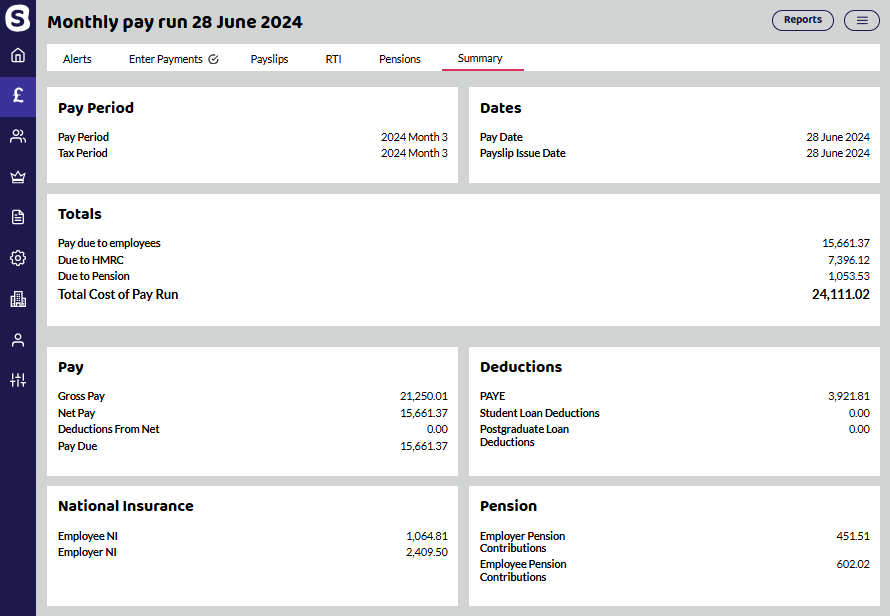
Reports
Once the pay run has been completed, a Reports button shows in the top right hand corner. You can download the following as a csv file.
Payment Details - Gross to Net - Shows all employees pay details for the current pay run.
Pension Contributions - shows the employee and employer contributions. This is a summary report. The contribution file to upload to your pension provider can be found under the pensions tab on the pay run.
Bank Payment File - can be uploaded to your bank if they accept csv files. There are different formats that can be set up within your Company Details page.
Tax calculations - Takes you to the P32 Employer Payment Report.