You have accidentally closed the current pay run and need to reopen it. This is very easy to correct.
Reopen the Pay Run
Select Pay in the side menu. If you have a current pay run this shows as In Progress. Click the pay date you want to edit. Here we are editing pay run the 29 February 2024.
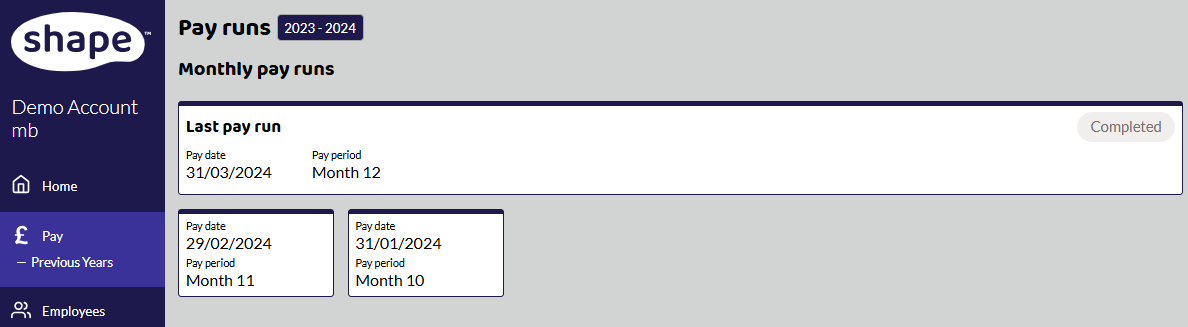
Top-right hand corner, click the blue button -> select Reopen.
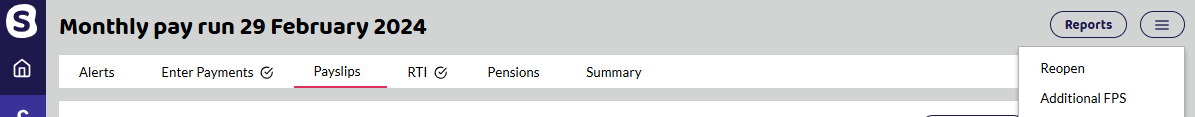
You can now continue to add payments or employees. Please see How to Pay an Employee.
Editing a previous pay run
When you are editing a previous (old) pay run, you get an orange Editing historic pay run banner across the top. Make any adjustments you need to the employee's payments and then select Complete Pay Run.
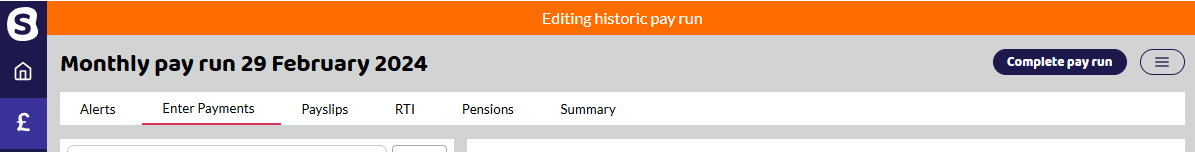
If the pay run is in a previous tax year, you can view historic pay runs by selecting Pay in the side menu and then -Previous Years.
Create an Additional FPS
If you have edited a pay run and want to tell HMRC, for example, because it is a previous tax year, you can send an additional FPS. See our help article Send a correction - Create an additional FPS.