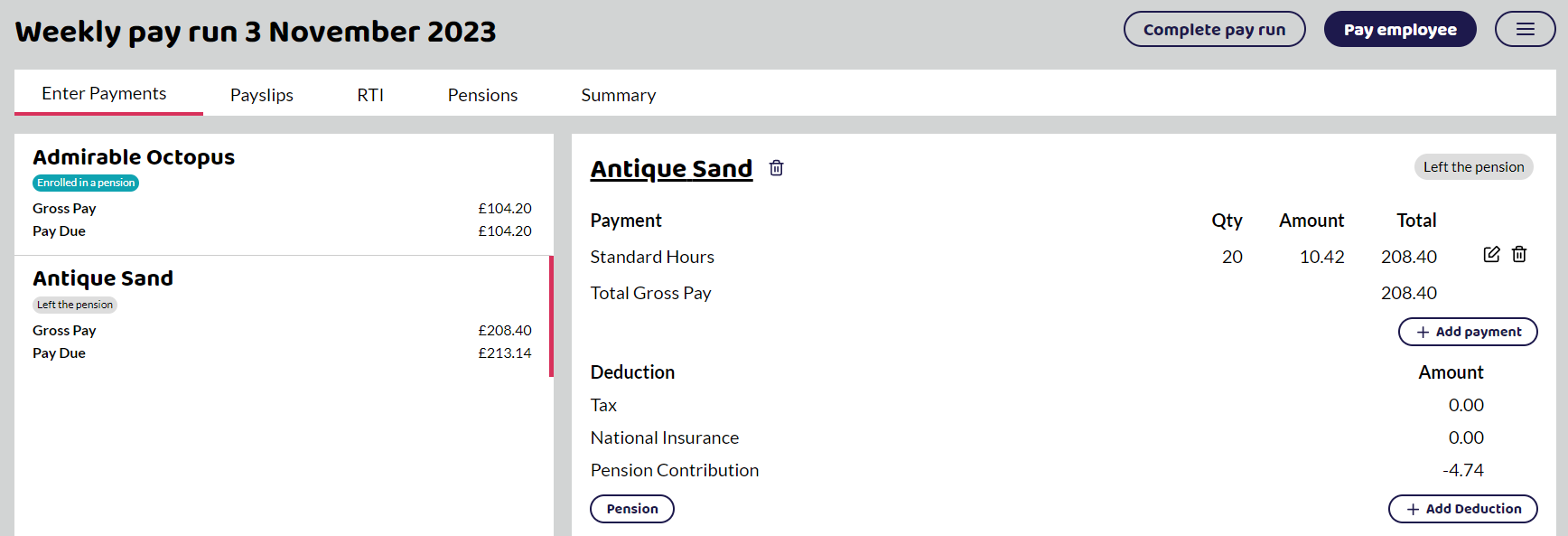Check pension provider
You should check the pension provider to see if any employees have opted in or out of the pension scheme. If an employee has opted in, follow the enrol employee into a pension scheme process.
Opting out
You opt employees out during the pay run. Depending on the type of opt-out, you refund them (they've opted out within 30 days of being enrolled) or they don't get a refund as they have been enrolled for over 30 days and are not due a refund. The message from the pension provider should tell you.
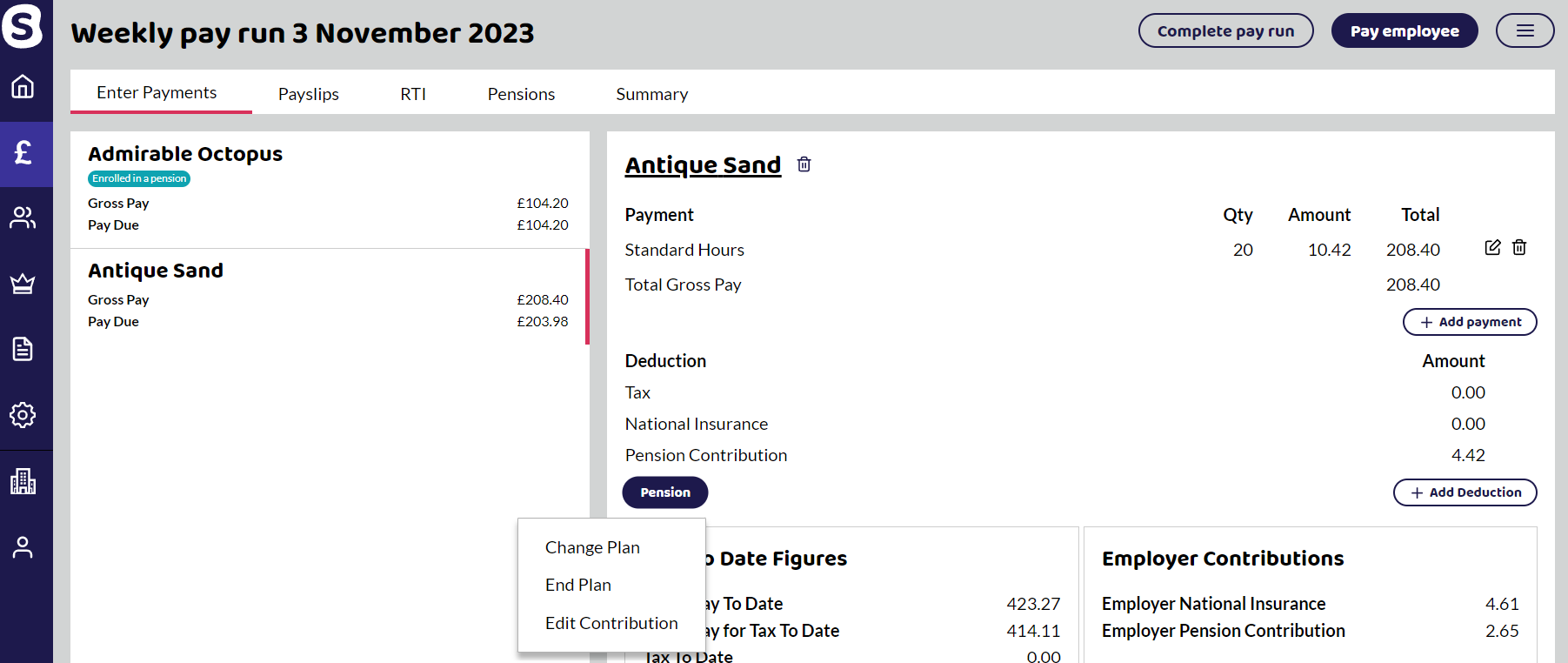
Select Pension and End Plan.
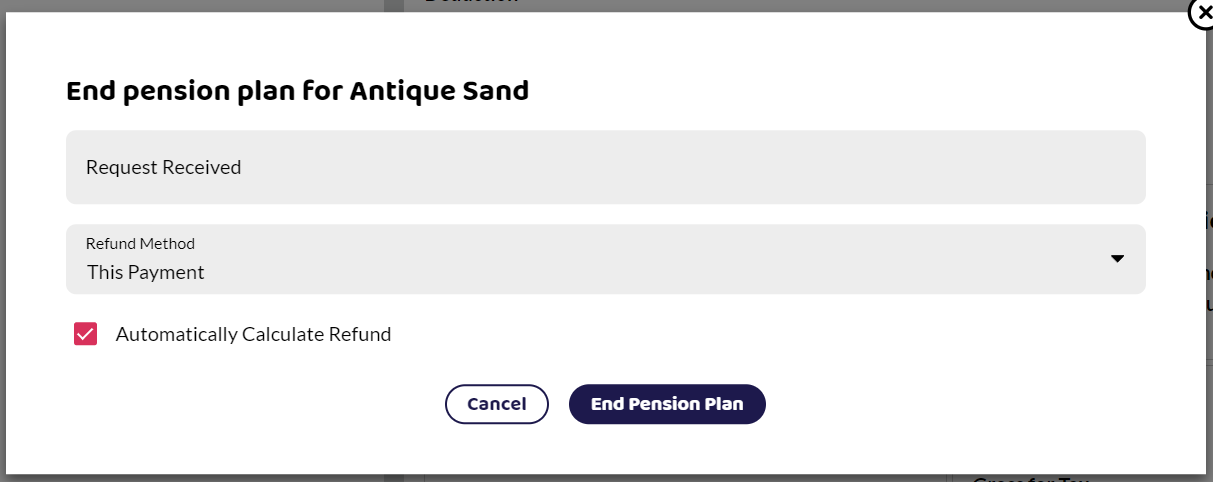
Put the date the employee has opted out and select the Refund Method:
No Refund - they have opted out outside of the refund period.
This Payment – they are due a refund. You should keep the Automatically Calculate Refund as this will go back to refund the employee from previous payments.
Select End Pension Plan. The employee is tagged with the left pension plan and should have the pension refunded.