You can create more than one pay frequency as part of a paid subscription. Shape supports the following pay frequencies and you can set up as many as you need.
Weekly
Fortnightly
4 weekly
Monthly
Quarterly
Biannual
Annual
Creating Multiple Pay Runs for the same Pay Frequency
You can also set up different pay runs for the same pay frequency. You may wish to set this up if you have employees that are paid monthly but some are paid on different days.
For example, you may have Directors paid monthly on the last day of the month but office staff are paid on the last Friday of the month.
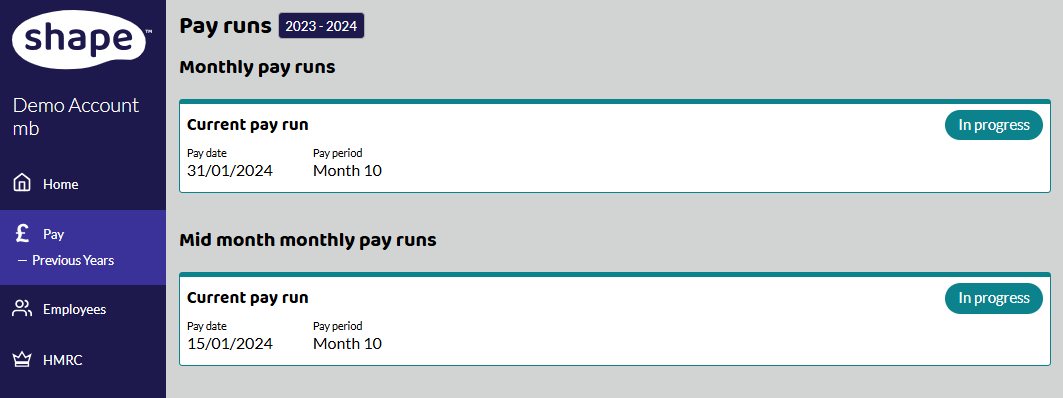
Adding Multiple Pay Frequencies
To set this up, go to Company Setup - Pay Run Settings. Select +Add Pay Frequency in the top right hand corner.
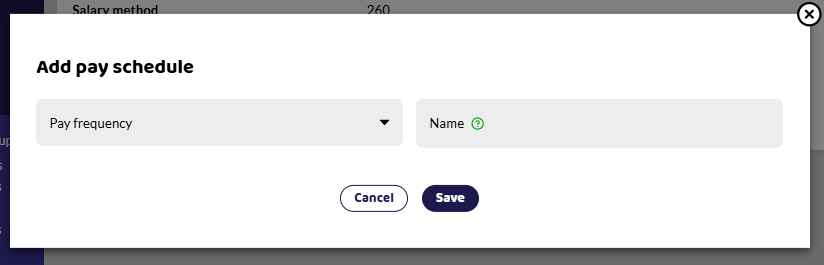
You can name the pay run or leave blank. If running multiple pay runs with the same frequency, naming the pay run would enable you to allocate the employees easily to the correct pay frequency.
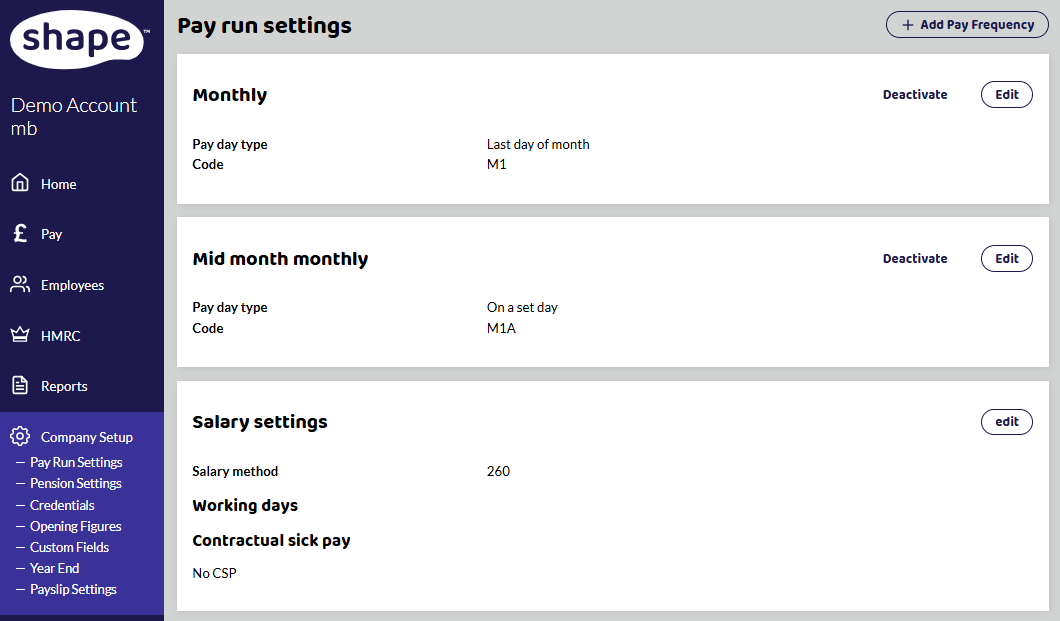
Once you have set up the pay frequency, when you set up an employee or want to change the employees pay frequency, you can do this within the Employment section of the employees details screen. See Editing an Employee Details.
Deactivating a Pay Frequency
If you no longer wish to use a pay frequency or you have set an extra on up in error, you can Deactivate the pay frequency. Just select the Deactivate button on the pay frequency you no longer wish to use.