Shape allows you to create payroll journals once you have completed your pay run.
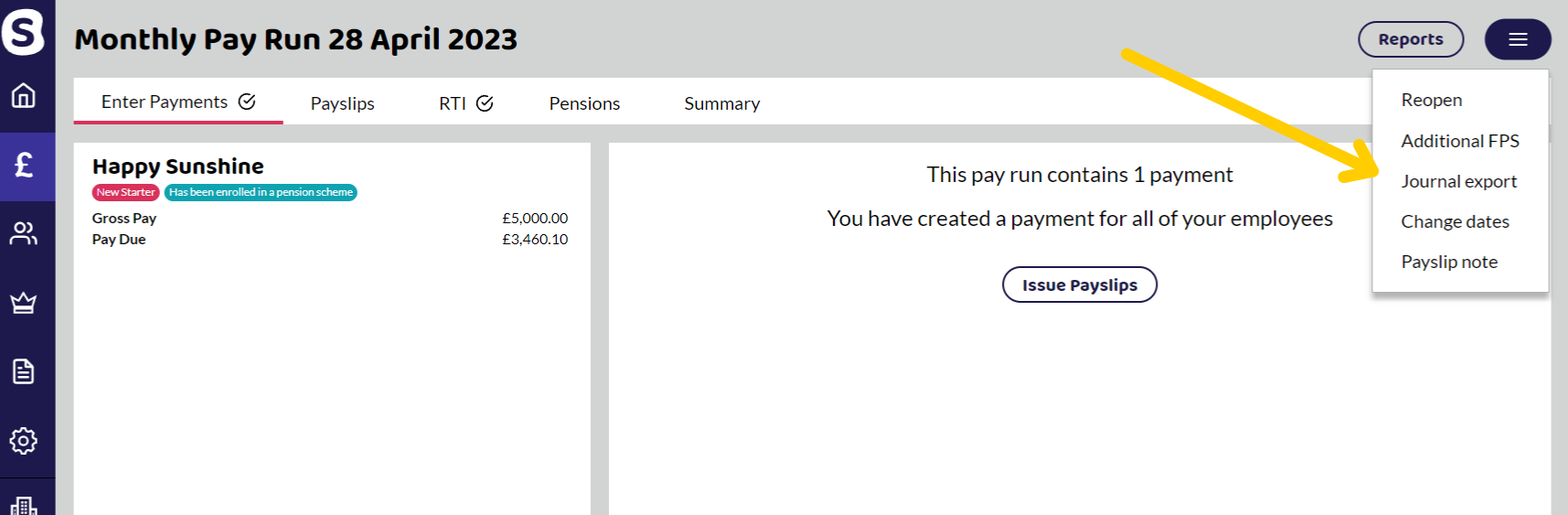
The first time you create a payroll journal, you will need to configure the settings so that it comes down the way you would like it to.
Select Sage
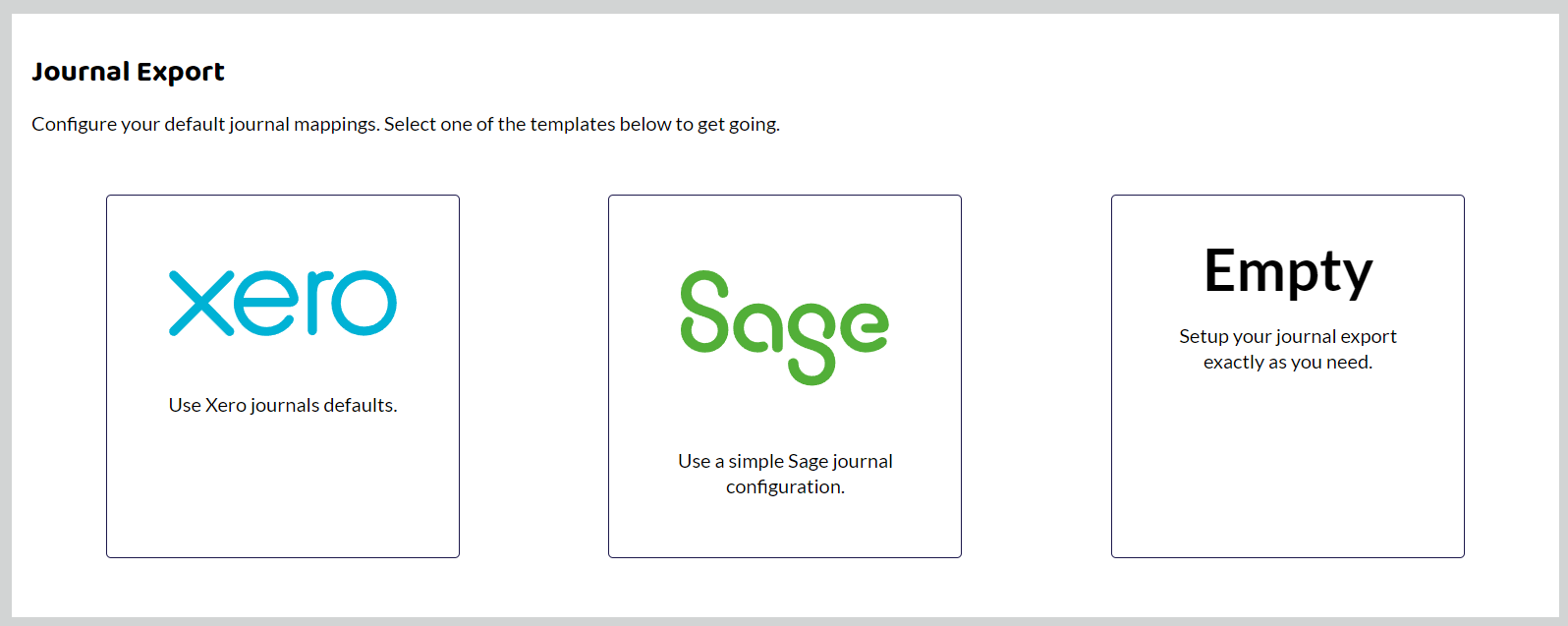
Configure
Initially there is starter codes that might be standard on Sage accounts. Here you can also include directors pay using a different nominal code, for example 7001.
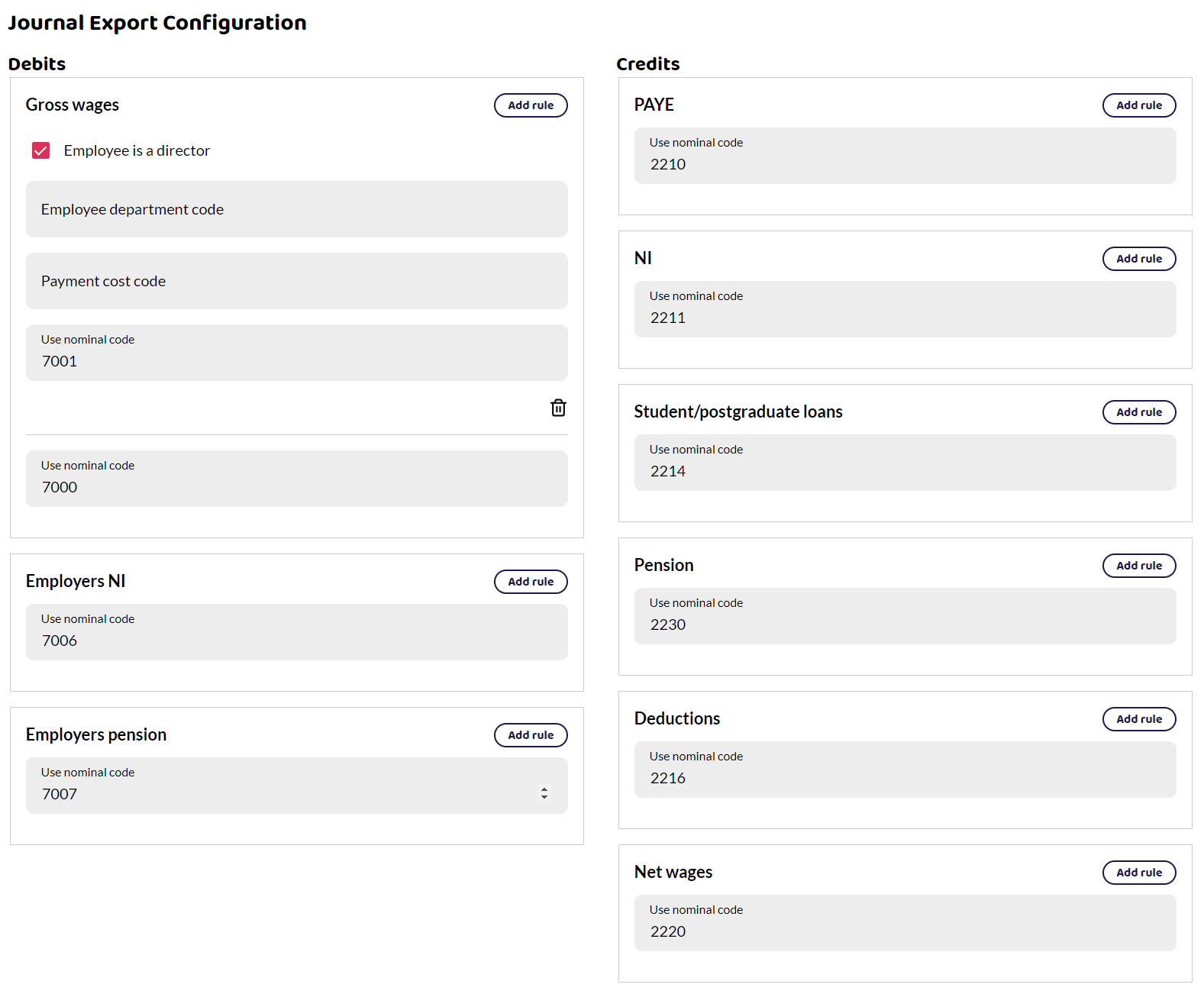
You can also set up different department codes and payment cost codes to go to different nominal codes.
Download CSV
Once complete, you can then Download the export or if it's not quite right, you can configure it again.
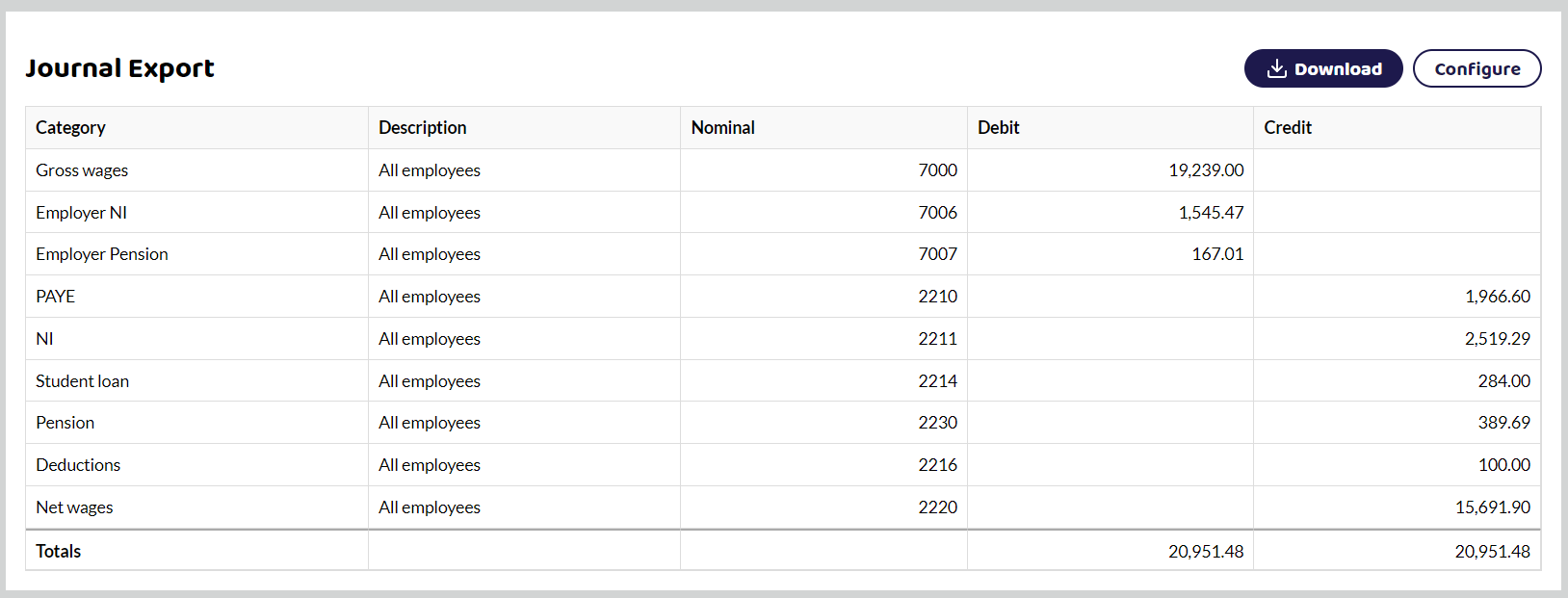
Find out more about importing your Sage CSV journal.