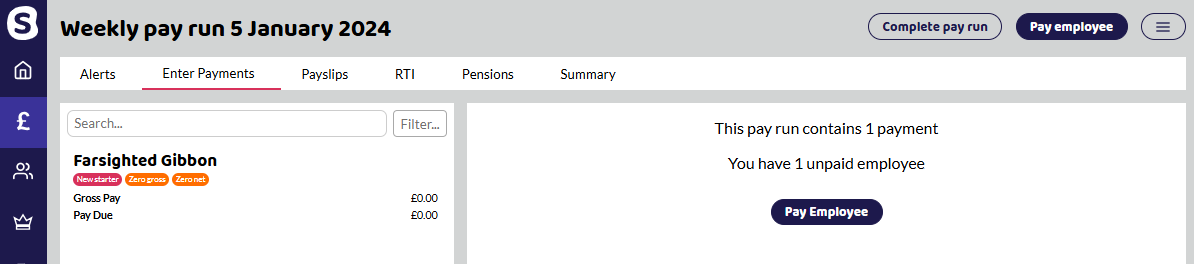Sometimes employees are added to a pay run when they shouldn’t be. Don’t worry, they can be removed in a couple of clicks.
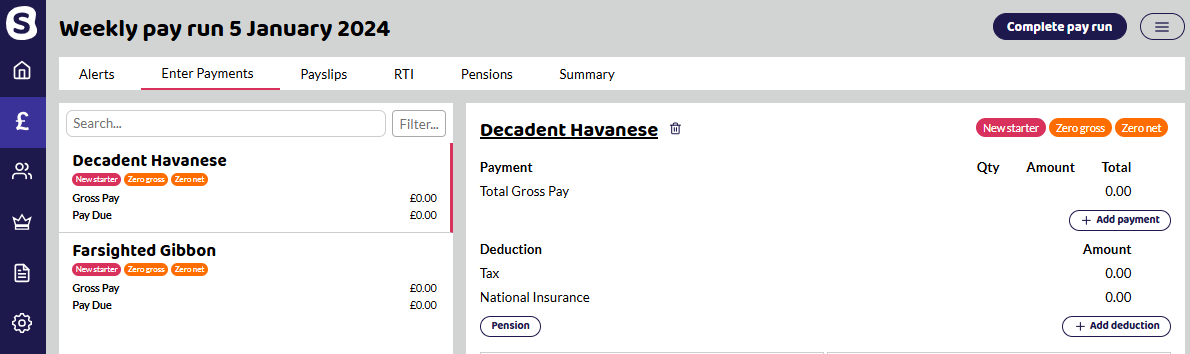
Select employee you want to remove. There will be a delete icon next to the employee name.
You will be asked to confirm you want to remove the employee from the pay run. Click ‘Delete’ and that employee will be removed.
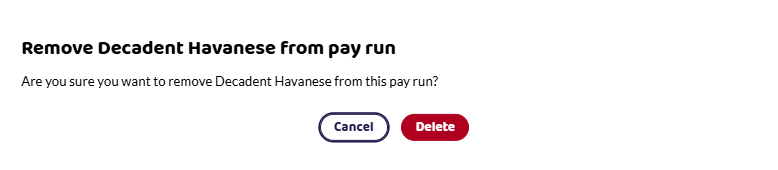
You can add them back by selecting the Pay Employee at the top of the screen.