Now you have custom fields set up in Shape, where can you see them?
Once Custom Fields are set up, they appear in different places within Shape. The first is within the employee profile, navigate to any of your employee's profiles, go to the second tab Pay and you will see the Custom fields (or "Analysis fields") have now appeared. Click edit to enter the appropriate entries under each.
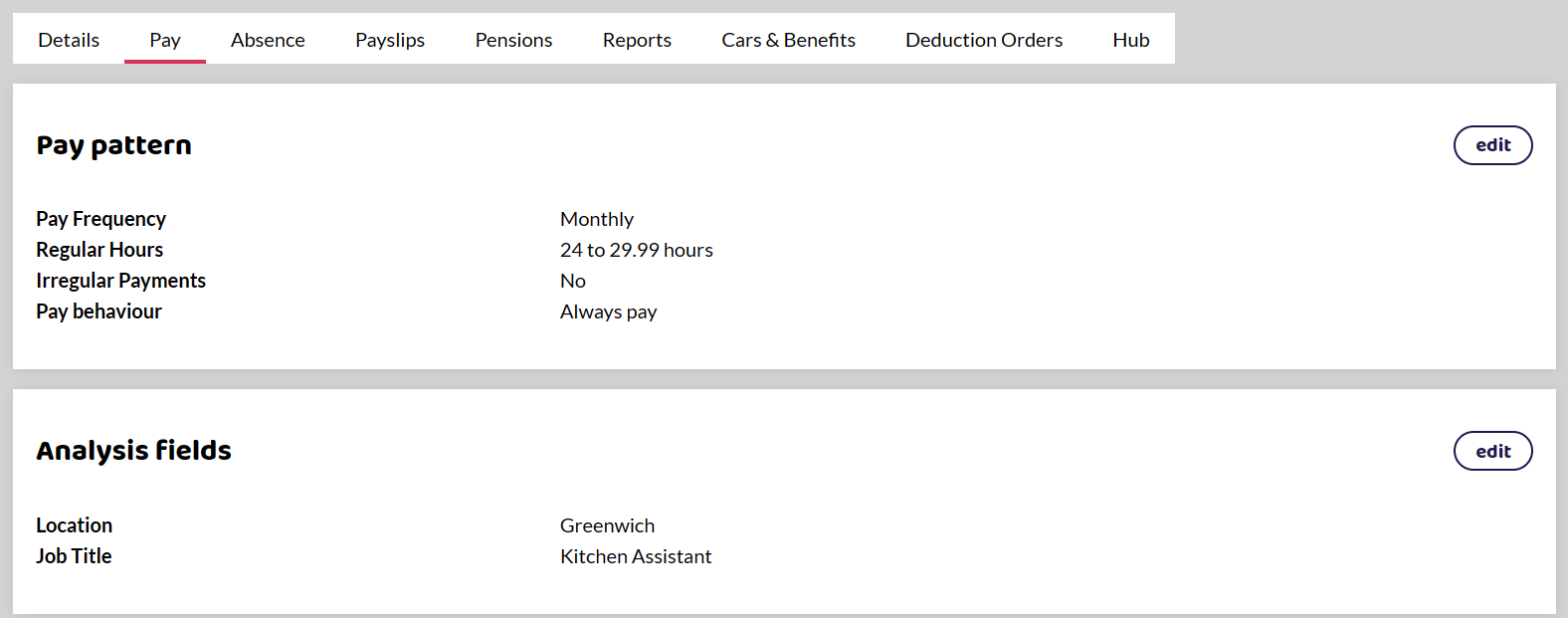
Another place the custom fields will appear is within a pay run, click on the edit button next to any payment and you will see the fields when you click the "advanced" option.
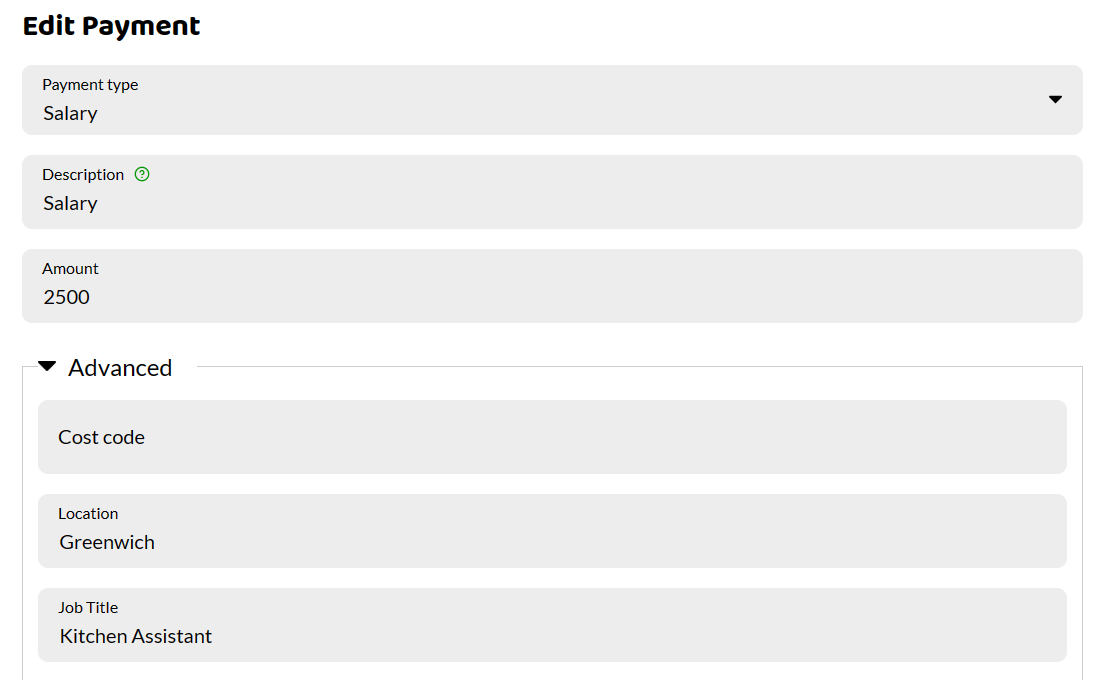
Please note, if the pay run was already open when you made the entries into the employee's page, these will not pull through to the payments that are already present within the pay run unless you make a change and save them. If you made the entries and then opened the pay run you will see that the fields are already populated with the employee profile's entries under each payment that exists already.
Any new payments you include will need to have the custom fields completed, this can be done either manually, via CSV import file or via API.