How does Shape manage auto enrolment?
If you choose Shape to manage your auto enrolment, every time the employee is paid, it will assess your employees and let you know if any need to be enrolled. Please see our guide on automatic enrolment for further details on the thresholds and which employees should be enrolled.
Instructing Shape to manage auto enrolment
When you first go to set up a pension scheme in Shape you will be asked the following:
I want to manage Auto Enrolment in Shape Payroll
You may want to choose this option if you have a number of employees that meet the pension threshold and you want the software to assess them. Each time an employee is paid, the software assesses the employee based on their age and payment against the automatic enrolment guidelines. If the employee is an eligible jobholder, then on the pay run, they will be flagged telling you they need to be enrolled.
I will manage Auto Enrolment manually
If you do not need the software to assess your employees, because maybe you have only one employee and you know they do not meet the threshold or because you have a method in place already set up to assess your employees, select this option.
My company is exempt from Auto Enrolment
You may not have any employees that meet the criteria because you are a director and the sole employee.
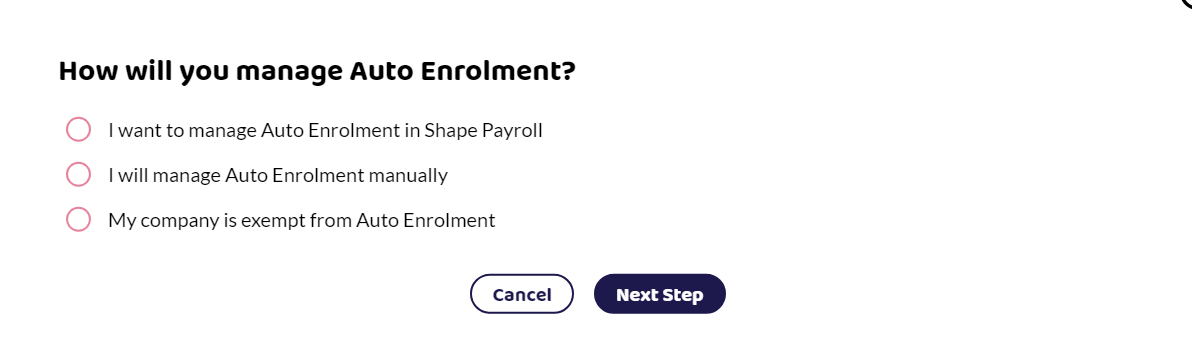
For more information on your automatic enrolment duties, the pension regulator has lots of useful information for new and existing employers.