What are analysis fields and how can I use them?
Analysis fields are user defined fields you can set up to hold any information you would like them to. Once set up and actively in use you will be able to output your very own, customised, costing reports. Analysis fields are used for more detail within journal reporting so it is with these two areas in mind we create them.
How do I set up an analysis field?
An analysis field is a type of custom field. On the left hand side in Shape click on Company Setup and the following headings will appear, click Custom Fields.
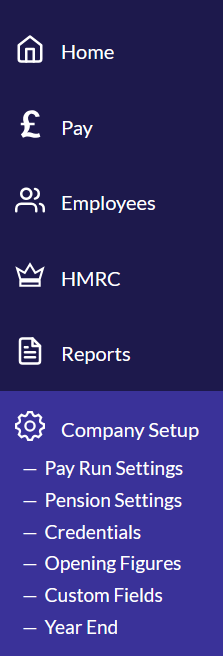
This will take you to your custom fields page which, if you haven't set any analysis fields up before, will be empty. To create an analysis field, click the Create new button.
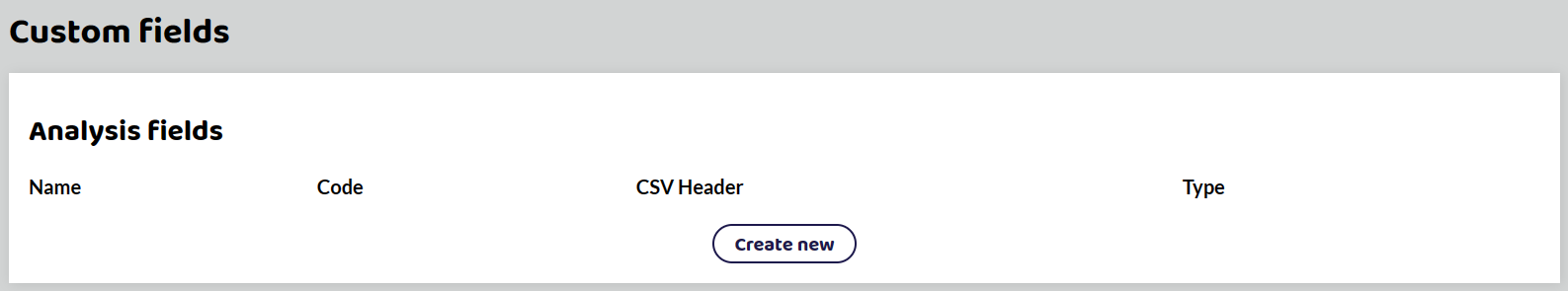
Once you've clicked Create new the following page will appear, type in what you would like the name of the field to be within Shape under Display name and then type in what you would like the Field ID to be. This is used when importing using CSV or via the API into these fields. To keep it simple it is recommended you use the same description for both. In this example, I have typed "Location" in Display name and Field ID, leaving the field type as "Text".
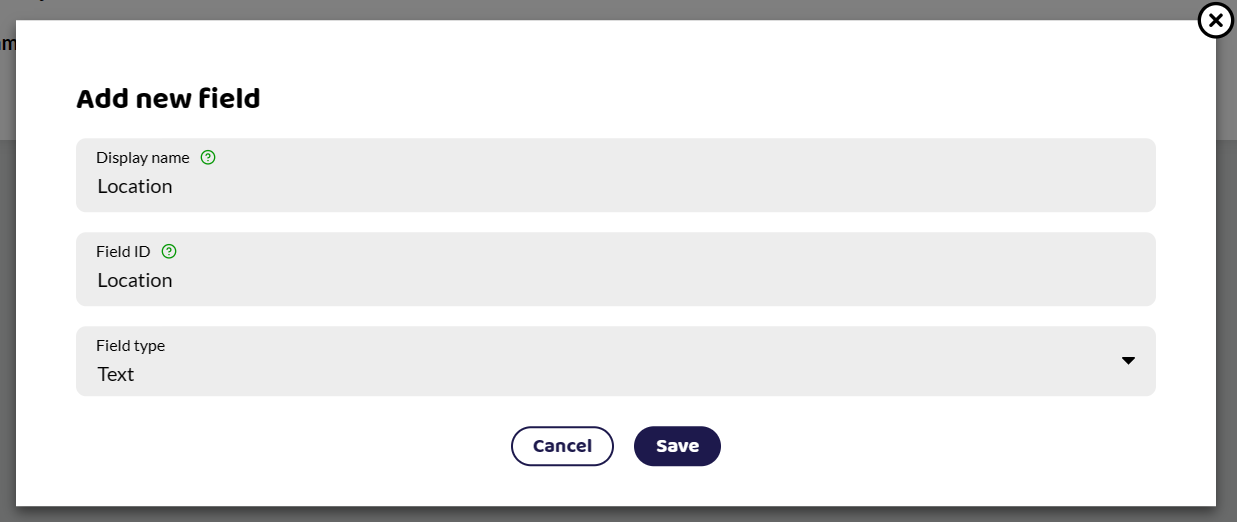
Click Save and you can see your new analysis field has been created.
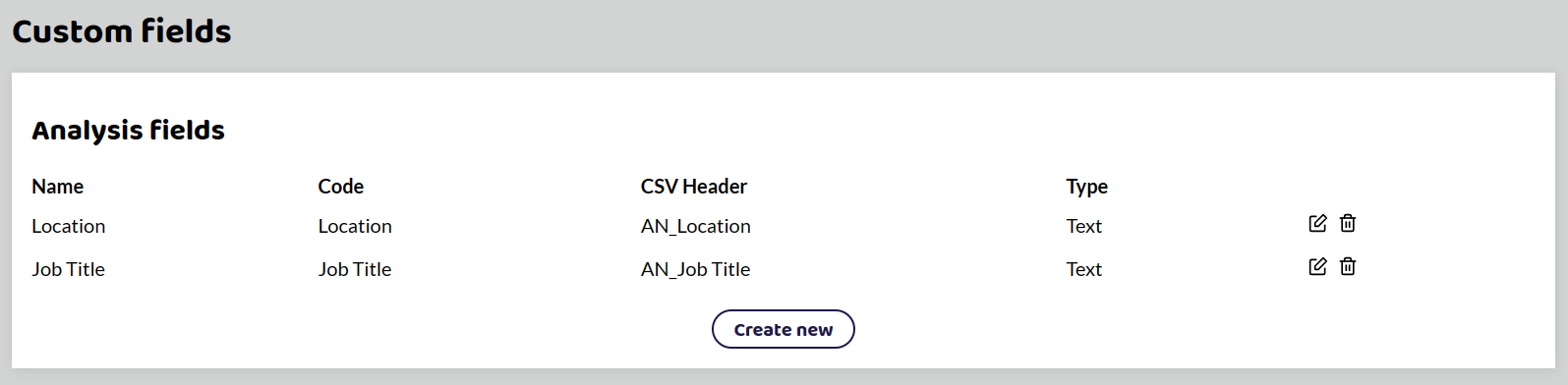
Once you click save your new custom field will now appear in the list. You can add as many custom fields here as you like.
In the above example, I now have two custom fields set up, "Location" and "Job Title".
These now appear in several places around Shape for use.