6 steps to get your payroll year end in shape
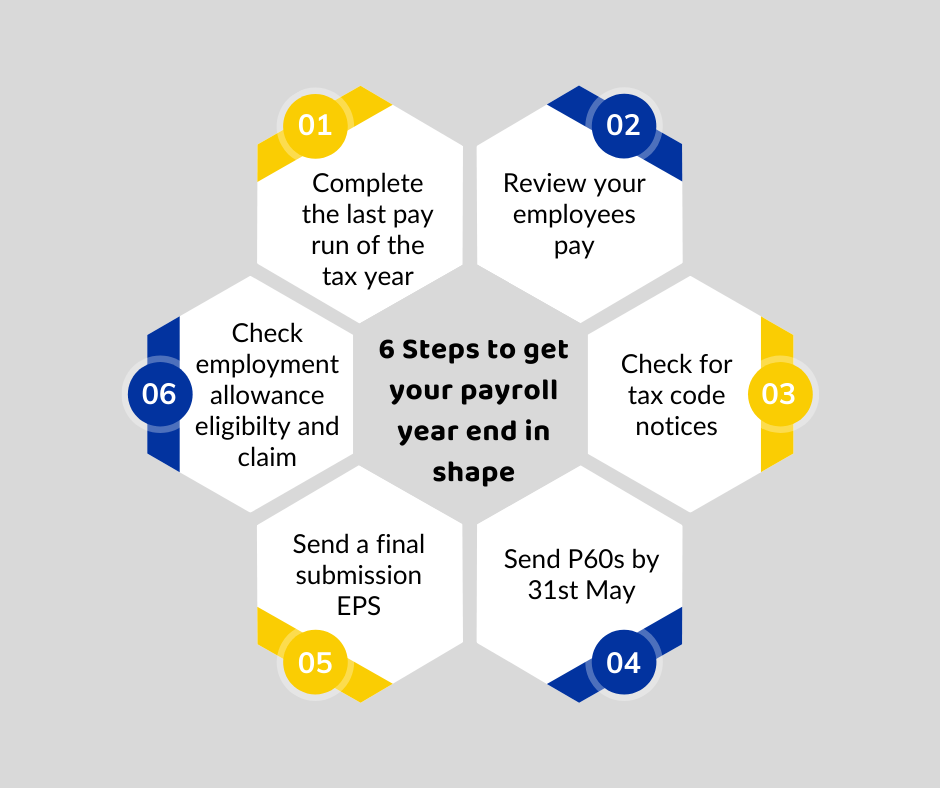
Every year the tax year ends on the 5th April. There is a flurry of activity in getting prepped for this but it doesn't all happen on the 5th April in a mad rush. It's a step-by-step process with a few things that need to be done.
Before you begin year end, there are 2 checks you should take to make sure you are ready:
1. Complete the last pay run of the tax year
You need to finalise the last pay runs and make sure you have paid all your employees and submitted the Full Payment Summary (FPS) to HMRC. If you run multiple pay frequencies, make sure you have finished.
If you pay weekly every Tuesday, for the tax year 2021-22 - you will need to make a Week 53 pay run. Your payroll software should make sure the correct tax and NI are applied if you have to do this.
2. Review your employee's pay
Take a look at the employees year to date figures. Do they look right? Have they been paid the right amounts? Have you made sure you amended any payments to employees and sent the corrections to HMRC? Since 2020/21, corrections are now sent by submitting an FPS correction for Month 12 with the correct year to date figures for the employee.
Complete Year End
3. Check for tax code notices
HMRC may send a P9 with an employee's new tax code for the new tax year and this normally applies from the 6th April. If there is no change, then you won't receive a tax code notice. Any notices from HMRC should show you the date the change should be applied from. Your software should allow you to either manually enter these or if they have a year end process like Shape, the notices can be applied either by pulling the information through or letting you manually apply them. This allows you to update your employees in one go rather than having to manually go and update each tax code within the employee details.
If the tax code had a week 1/month 1 flag or an X - then this should be removed. Further guidance on this can be found on the gov.uk website under P9X: tax codes.
4. Send P60s to your employees - send by 31st May
You need to send P60s to all your employees by the 31st May, either a printed copy or electronically.
5. Tell HMRC you have finished for the tax year - send by 19th April
You need to let HMRC know that you have submitted everything and not expect any more submissions from you. In Shape, there is an EPS for you to submit. This can be sent once you are sure that you have submitted all your FPS and EPS for the tax year.
6. Claim the employment allowance
This now needs to be claimed every year and is sent as an EPS to HMRC. If you were eligible for the tax year 2021-22, you need to check that you are still eligible for the 2022-23 tax year. There are a few reasons you may no longer be eligible, for example, because your employer's national insurance liability for 2021-22 took you over the £100,000 eligibility threshold. To double check - you should review the HMRC Employment Allowance Eligibility guidance.
You may also find that it works in reverse and you may now be eligible. If you were a director only payroll and you've taken on some employees who are earning over the secondary national insurance threshold, you might be eligible this year.
Get your payroll in shape this tax year.